Recently the main hard drive of my desktop computer died. Luckily I keep regular backups of the really important stuff, and I didn’t lose anything too terribly important. In the period between now and when I get a replacement drive, I am using my laptop, which runs Slackware Linux 12.2.
Here is a screenshot of my current setup:
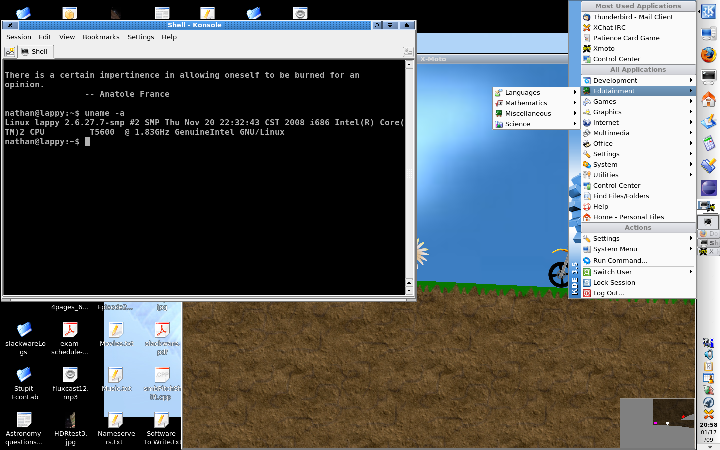
Because my laptop’s screen has a wide aspect ratio, I decided to put Kicker (the KDE 3.5 panel) on the right side of the screen. That way, I preserve as much of the vertical real estate on the screen as I can, while still having a reasonably big panel (my mouse foo is weak, and bigger targets usually mean less mistakes.) The close button on the windows is on the left side of the titlebar so I don’t have to worry about accidently launching the menu while try to close a window.
As far as the software visible in the screenshot, the system tray icons on the kicker panel which you see are, in order from top to bottom: klaptop (battery monitor and power settings manager,) kmixer (sound volume,) klipper (the best clipboard manager I know,) KOrganizer (calender and reminder application,) KTorrent (great for snagging the latest ISOs of Linux distributions,) Amarok (the awesome music player and library manager,) and XChat (irc client.) What I like about Slackware (and Linux in general) is that there is no software running that I don’t want running. I got to choose what I wanted to have running, and it’s very easy to manage which programs startup when KDE does.
The game you see running is XMoto, a great open source game whose gameplay is very similar to the likes of Trial Bike, Bmx Star, and Elastomania (Elastomania is a Windows-only game, but I believe I’ve gotten it to run in wine before. Since I discovered XMoto, I’ve been playing it instead of ELMA.) XMoto is one of my favorite games. I’ve logged more hours in it than I care to admit!
The terminal emulator you see is Konsole, running bash. The text you see above the prompt is the program “fortune”, which gets run every time a new login shell is created, and displays a different fortune every time. ‘uname -a’ gives you a peek into what hardware I am running, and the version number of the currently running Linux kernel.
I’ve been running Slackware as my sole Linux distribution for close to two years now (this particular install started as 12.0 and then was upgraded through 12.1 to 12.2 as they were released,) but I have been a fan of Slackware for about 6 years (around the time of Slackware 9.1.) There are many reasons why I feel Slackware is the right distribution for me, but I think the most important reason is that I chose it, and have made it mine :-) I use Slackware just because I like it, pure and simple. When my desktop comes back online, I am thinking of making the full time switch to Linux on all my machines. For the time being, I’m enjoying my Open Source Lappy :-)
Comments
3 responses to “My Current Desktop”
[Subject: How does it compare?] Sorry to hear about your hard drive…
How does Slackware compare to other Linux distributions?
Take care!
:P
[Subject: Hmmm] You are so much more calm and collected than I was about having lost a hard drive! I was freaking out, and here you are “la-ti-da, I just lost a hard drive, ho-hum”!
Love you bro! You are too cool for words!
~hippie_dancer
[Subject: “how now brown cow?”] How is the KDE4 development going?